
Astra is a lightweight, fully customizable, WooCommerce-ready multipurpose WordPress theme created by Brainstorm Force. Astra theme has over 2.3 million active installations on the WordPress repository and has maintained an excellent 5-star rating on over 5100+ reviews.
In this Astra theme review, we’ll take a deeper look at its features, flexibility, performance, and user experience and finish by giving you our opinion on whether or not it’s worth the investment.
Table of Contents
- Astra Theme Review
- About Astra WordPress Theme
- Pros & Cons of using Astra Theme
- Astra Theme Pricing 2024
- Astra Theme Performance [Speed Test]
- Astra Theme Features & Customization Options
- Astra Theme Documentation & Customer Support
- FAQs About Astra Theme
- What is Astra?
- How to remove the footer credit on Astra?
- Is Astra theme free?
- Which Page Builder works with the Astra theme?
- Is Astra a good WordPress theme?
- Astra vs. GeneratePress theme?
- Conclusion: Is Astra the Fastest WordPress Theme?
Astra Theme Review
In this comprehensive Astra theme review, we’ll put their promises to the test with a rigorous and thorough analysis using top benchmarking tools.
Following are the areas we’ll look into:
- Loading Time: How fast will your website load with the Astra WordPress theme? We will test Astra theme performance using a speed check tool.
- Flexibility: How does the Astra theme perform with other page builders and popular plugins? We’ll test that by installing different page builders & WordPress plugins.
- Customer Support: Can you rely on Astra Theme’s customer support when you need help with your website?
- Features: Do they offer all the industry-leading features that you’ll need to build your website?
- Pricing: Does Astra theme have reasonable pricing in the industry? Are there any discount deals that can save you money?
This is our complete Astra theme review, and we’ll be doing an in-depth analysis of Astra theme pros and cons. If you don’t want to read the full review, here is the quick scorecard of Astra with our verdict right below it.
Bottom Line: Astra is the perfect option for performance-focused users (like me) who want to customize and control every aspect of a site. This theme has a clean design, features, and flexibility with all page builders. So, you can make Astra do pretty much anything.
About Astra WordPress Theme
Astra is a fast, fully customizable, & beautiful multi-purpose WordPress theme you can use to build any website. It’s known for having clean code and being super lightweight out of the box. The entire Astra theme is less than 50KB when installed.

The core Astra theme is 100% free, and then there’s also an Astra Premium version to unlock the full potential of this theme. Premium Astra theme is technically a WordPress plugin that you install alongside the free theme to extend the theme functionality, customization options, etc.
Astra theme is built with integrated schema code and Native AMP support. They offer unique templates that work perfectly with all popular visual drag-and-drop page builders like Elementor, Thrive Architect, Brizy, & Visual Composer. Let’s check the Pros and cons of using the Astra theme:
Pros & Cons of using Astra Theme
All WordPress theme comes with some advantages & disadvantages. Here are a few pros & cons of using the Astra theme from our own experience.
Pro Features Of Using Astra Theme:
- Website load time: Astra is the most lightweight theme; it loads in less than 0.5 seconds without using a cache plugin. Astra theme uses Vanilla JavaScript without jQuery for website speed optimization.
- Design Options: With the Astra theme, you can design almost anything on your website. They also offer 20+ free starter templates and page builder support on their free version. Astra is completely WooCommerce-ready to build an e-commerce website.
- Site Layouts: Astra Premium offers a Site Layout module; you can manage the website’s overall layout. With this module, you can display your primary content in a boxed layout, full width, & fluid layout. You can also insert specific margins, padding, etc.
- Support: Astra premium users have a dedicated 24/7 Support team for live chat. They also offer their users In-Depth, step-by-step articles and video guides on their knowledge base.
- Developer-friendly code: Astra follows default WordPress data and the best coding standards to make it easier for web developers. Apart from that, Astra has tons of hooks and filters for Custom Layouts.
- Page builder support: Page Builder is the best way to design a professional-looking website without any coding knowledge. Astra theme is comfortable with all types of Page Builders.
- SEO-Friendly: Astra theme is entirely responsive & SEO friendly. And it’s working with all WordPress SEO plugins like Yoast, Rank Math, etc. Astra theme also comes with an integrated SEO schema code.
Cons Of Using Astra Theme:
- Limited Features: Limited customization options & theme features on the free Astra theme version.
- Support: No chat support option is available on the free version. But there are tons of free videos & article guides available on their knowledge base.
- External CSS File Generation is not available on the free Astra version.
Astra Theme Pricing 2024
The core Astra theme is available for free at the WordPress repository. Now, If you’re serious about using the Astra theme on your all website, I feel you should purchase the Astra Premium plugin to make the site more customizable. (I use Astra Pro on my websites)
The free version doesn’t give you nearly as many settings in the WordPress Customizer, and you’ll also miss out on the premade Site Library. Astra Premium is also relatively affordable, offering three license options that give you access to the same content.
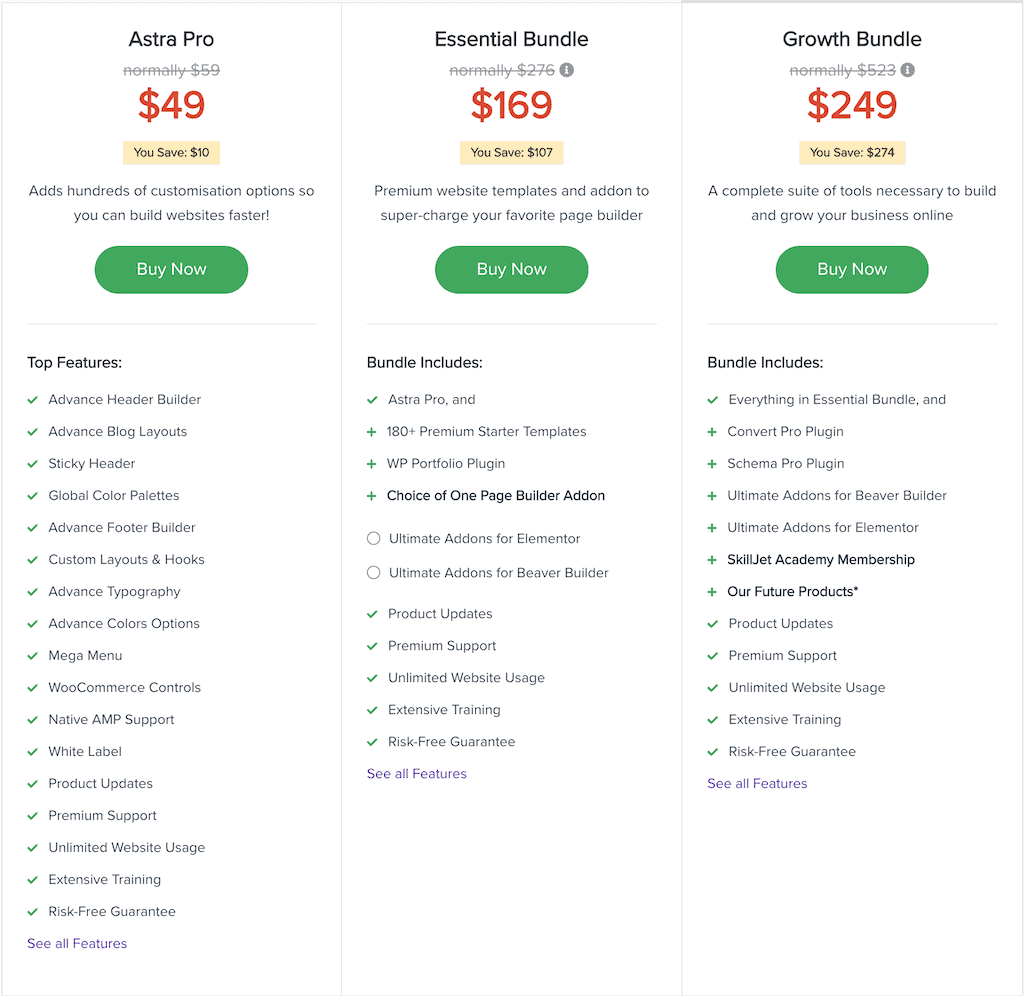
The Astra Pro plans cost $49 per year, the Essential Bundle costs $169 per year, and the Growth Bundle costs $249 per year. And the best part of Astra Premium is that you can use it on unlimited sites without any restrictions.
- Astra PRO: This plan costs you $49/year or $239/lifetime. Astra Pro plans come with all premium modules, 20+ starter WordPress templates, unlimited website usage, & live chat support.
- Essential Bundle: This plan costs you $169/year or $499/lifetime. Astra Essential Bundle plan comes with all premium modules, 55+ premium agency templates, a WP portfolio plugin, and ultimate addons for Elementor/Beaver page builder.
- Growth Bundle: This plan costs you $249/year or $699/lifetime. The Astra Growth Bundle plan comes with everything offered by Brainstorm Force. Astra Growth Bundle offers free premium modules, extensive training, 55+ premium templates, a Schema Pro plugin, a Convert Pro plugin, and all page builder addons.
Refund Policy: All Astra premium plans come with a 14-day money-back guarantee. If you purchase Astra PRO and are unsatisfied with theme performance, you can get your 100% money back within 14 days.

Deal Alert: Astra Theme offers a 10% Discount on their premium theme add-ons and plugins. Make sure you check Astra theme’s latest discount deal.
Astra Theme Performance [Speed Test]
Website speed is a significant factor for SEO and affects users’ engagement. Studies show that a one-second drop in website speed can decrease your conversion rate by 7%. And a three-second delay website can cost you 50% of your organic traffic.
That’s why fast-loading a website is mandatory for every website owner. I installed Astra on a new WordPress website without customization or a cache plugin to test Astra theme performance. I used CloudWays hosting with PHP 8.0 to test performance with different speed tools checkers like GtMetrix, Tools Pingdom, & Byte Check.


Astra Theme Overall Performance Test Result:
Astra Theme speed test Conclusion: If you combine the Astra theme with the fastest Managed WordPress hostings like WPX, CloudWays, or Kinsta and the WP Rocket cache plugin, you should have no problem making your site load in under one second. Which is faster than 85% of websites worldwide.
Note: I always install the Astra theme on a WordPress site with WP Rocket (cache plugin), ShortPixel (images optimization plugin), and CloudWays hosting for better performance.
Astra Theme Features & Customization Options
The goal of the multi-purpose theme is to make it easy for you to customize your site and create a professional-looking site with a page builder. Astra uses the default WordPress Customizer for theme customization.
With the Astra Pro addon, you will get access to 19 different premium modules to save a ton of time designing work for your website, making this purchase more valuable.
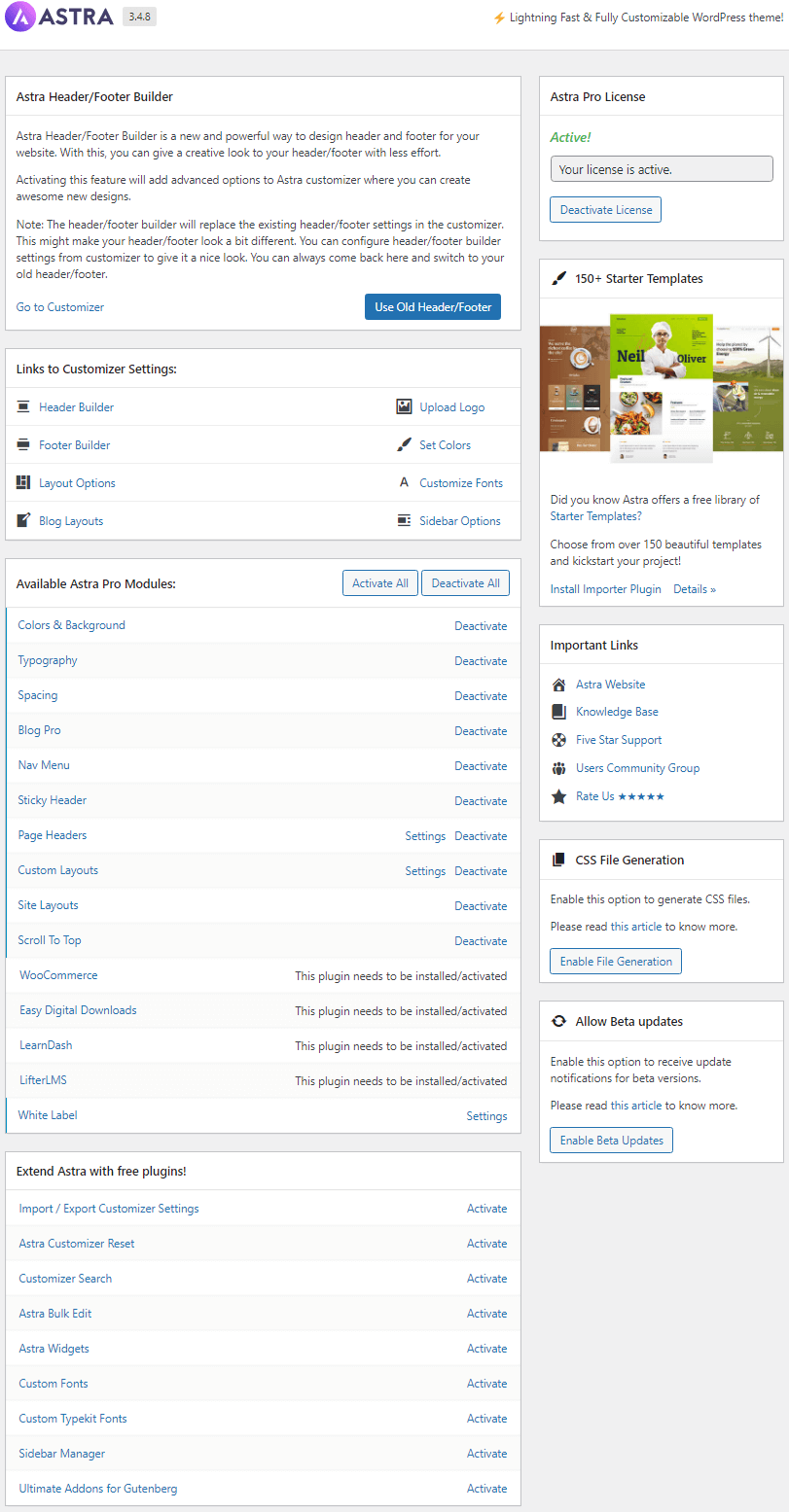
Astra Pro theme comes with 19+ premium modules:
- White Label
- Mobile Header
- Nav Menu
- Typography
- Colors & Background
- Custom Layouts Module
- Site Layout
- Header Sections
- Sticky Header
- Page Headers
- Blog Pro
- Footer Widgets Module
- Scroll To Top
- Spacing
- WooCommerce
- LearnDash
- LifterLMS
- Easy Digital Downloads Module
- Native AMP Support
Here are a few essential modules you need to know before using the Astra Pro theme.
- Typography: The Astra theme comes with 700+ Google fonts. Astra Typography Module gives you complete control to manage typography on your website. With this module, you can select different font sizes for different devices. Astra also comes with a free Custom Fonts plugin to import any custom font you like.
- Colors: Design and theme colors are essential for any website, and you can manage the colors and backgrounds on any part of your website. The Free Astra theme gives some basic color options to choose from, but the Astra Pro plugin adds more options in the customizer.
- Mega Menu: with this module, you can add menu & slideout menu sections and fades.
- Mobile header: Mobile header modules are used for customizing and adjusting header breakpoints, setting a mobile-friendly logo, custom menu styles, & colors for a mobile device.
- Integrations: Astra integrates LifterLMS and LearnDash plugins to build a user-friendly, attractive, and distraction-free online course website.
- Custom Layouts: This module allows you to create custom headers, footers, 404 pages, and page builders for the entire website. You can also set Display Conditions on a particular page.
- Global Designs Options: Astra’s design modules let you display your logo on different header positions, add breakpoints, display flyouts, add a hamburger menu, and add a stick header.
- WooCommerce: Astra’s WooCommerce module allows you to create an e-commerce website. With this module, you can display your products in a grid layout, add an off-canvas sidebar on the Shop page, Infinite Scroll on the Shop page, show a dropdown cart, etc.
Apart from the premium module, you can get more options on the WordPress default customizer. With the Pro addon, you’ll be able to customize almost everything on your website.
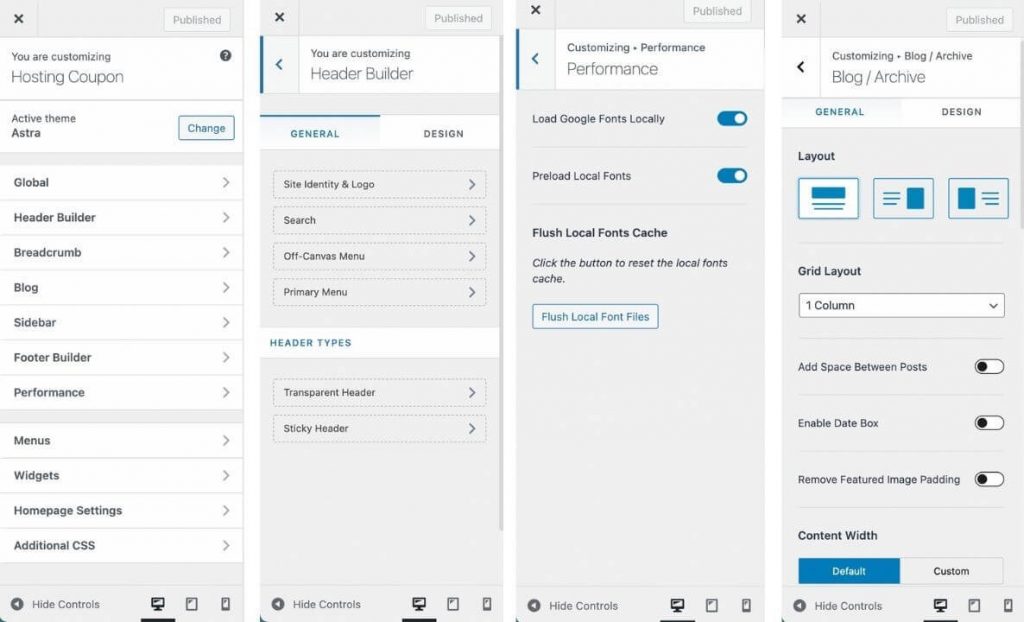
Astra also offers free Astra Starter sites WordPress plugins to import pre-built website designs with a single click. You can choose your favorite page builder, Elementor, Beaver Builder, and Gutenberg-based WordPress site to import.

There are 180+ pre-made layouts available on the Astra theme (with the free version, you can only import 20 free layouts). Everything is designed for beginners to create professional-looking websites without touching any code.
You can also use Hooks and filters to modify site design if you are a developer. Note: Astra Astra is a 100% open-source theme. Suppose you are a developer you can see & contribute to GitHub.
Astra Theme Documentation & Customer Support
Regarding technical support, the Astra team performs better than its competitors like GeneratePress. I’ve had an excellent experience with the Astra developer team, and they were extremely friendly and offered direct answers & solutions to each question I asked.

The Astra team offers excellent documentation on the official website that goes over all the features of the Astra theme. With Astra PRO, you get an extensive step-by-step articles knowledge base that puts you a few clicks away from all the information you need, and it’s comprehensive and includes screenshots of every step.
When buying the Astra Premium plugin, you only get the live chat support team. If you need essential theme support, You can also join their community or check the knowledge base for information.
You can also get pre-sales queries about theme pricing, features, bundles, etc. Contact the Astra Pre-Sales quires team.
FAQs About Astra Theme
Below are the most asked questions about the Astra theme.
What is Astra?
Astra is a fast-loading multipurpose WordPress theme developed by Brainstorm Force. Right now Astra theme is used by over 2.3 million websites.
To remove the footer credit, you have to buy the Astra Pro plugin. Otherwise, you have to use CSS code to hide footer credit.
Is Astra theme free?
Core Astra theme is 100% free; it’s available on WordPress.org. But for more theme functionality & pre-made templates, you need to buy Astra Pro.
Which Page Builder works with the Astra theme?
The Astra theme works with all popular drag-and-drop page builders like Elementor, Beaver Builder, & Brizy.
Is Astra a good WordPress theme?
Yes, Astra is the most popular WordPress theme for its lightweight code & features, and it is suitable for blogs, businesses, and e-commerce websites.
Astra vs. GeneratePress theme?
I’m using the Astra Pro theme on this website. Both themes offer almost the same features. If you have a budget issue, then choose the Astra theme.
If you have questions about the WordPress theme, let me know in the comment sections. Otherwise, you can contact the Astra support team for theme features, performance, etc.
Conclusion: Is Astra the Fastest WordPress Theme?
After reading the Astra theme review, you might wonder if it is worth $49/Year.
Yes, It is worth every dollar. Astra is one of the fastest-loading WordPress themes that you will find. From only $47 per year, it gives you excellent theme support, hundreds of new styling and layout options, and many more. Also, Astra supports all popular drag-and-drop Page builders, native support for WooCommerce, optimization for fast-loading websites, SEO-friendly Schema code, etc.
For those of you who are looking for a full-customizable WordPress theme with a blazing-fast loading speed, Astra is the recommended theme for blogging-based websites. To get started, you can download Astra from WordPress.org and then purchase and install the Astra Premium plugin.
Now, I want to hear from you. Have you ever tried the Astra theme? How’s your experience with Astra? Let me know in the comment section. If you have some questions about the WordPress theme, let me know.
Read more about:
- Best WordPress theme for AdSense.
- GeneratePress vs. Astra Theme comparison.
- GeneratePress Theme Review.
- How to reduce unused CSS on WordPress?
- How to reduce initial server response time?
Thank You. Have a nice day.